Home » Web » Facebook Tips to "Add as Friend" and "Remove from Friends List"
Facebook Tips to "Add as Friend" and "Remove from Friends List"
at 4:30 AM ♦ by Unknown
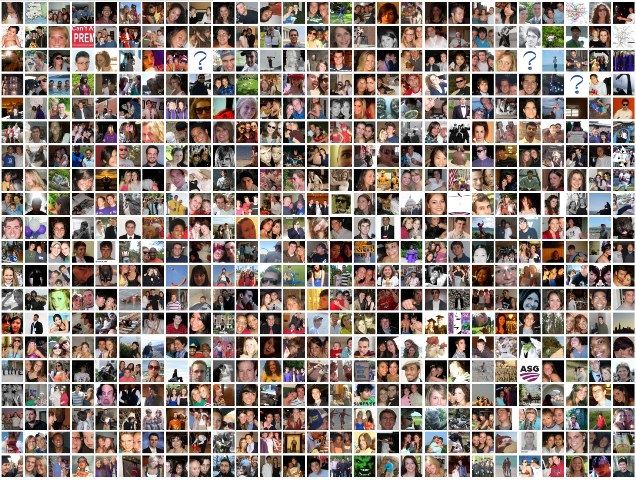
Just want to explain, how to add friends on Facebook and to remove them from your Facebook profile. If rose is a garden; then friends are our world. In some of the cases, your friends of your Facebook account, try to hack you; at that situation, you'll try to remove them too. Now, just keep some tips to add some friends to your Facebook profile and to remove them from your Facebook account. Just select your best from the rest.
Tips to "Add as Friend"
- Move to your friend's profile on Facebook (whom you want to add as your friend on Facebook).
If he has got timeline follow these two tips:
- Then at the right bottom side of his timeline, you can see a button known as "Add as Friend".
- Just click that button to add him as your friend.
If he doesn't have timeline follow these two tips:
- Then at the right top of that Facebook page, you can see that same button.
- Click to "Add as Friend".
Tips to "Remove from your Friend's List"
- Follow the same tips I've given above till clicking on "Add as Friend" button.
- Instead of "Add as Friend" button, you can see another button known as "Friends".
- If you've clicked so, a list will appear.
- At the bottom of that list, you can see another button known as "Unfriend".
- Click that button to remove him from your friends list.












{ 0 comments... read them below or add one }
Post a Comment